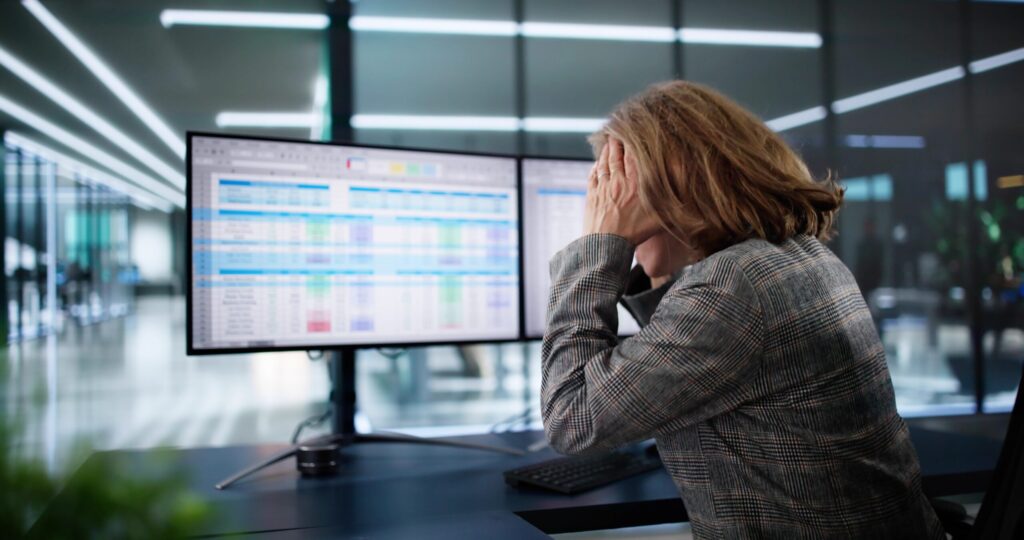
Spreadsheets have long been a staple in business environments, offering a versatile platform for data organization, analysis, and reporting. Their accessibility and user-friendly interface have made them a go-to tool across various industries. While spreadsheets may seem like a convenient and cost-effective solution, they come with significant risks that can lead to costly errors, inefficiencies, and even reputational damage. Investing in custom software solutions tailored to specific organizational needs offers a more robust and reliable alternative. Let’s review some of the key problems with spreadsheets that you should consider before relying too heavily on their use.
Error-Prone Nature
Manual data entry and formula setup are highly susceptible to human errors, which can lead to significant inaccuracies with severe financial and operational consequences. Mistyped numbers, misplaced formulas, or incorrect data references can easily go unnoticed and propagate errors throughout an entire dataset. Unlike databases or specialized software, spreadsheets lack built-in validation mechanisms to prevent these errors from occurring, making them a risky choice for some uses.
It is such a concern that there is an advocacy group called The European Spreadsheet Risks Interest Group (EuSpRIG) that exists solely to inform and advise about the risks of spreadsheets. Here are just a few notable examples of what can go wrong when spreadsheets are relied upon for mission critical processes:
JPMorgan Chase
In 2012, a copying and pasting error in an Excel spreadsheet contributed to a $6.2 billion trading loss, known as the “London Whale” incident. Source
TransAlta
In 2003, a misaligned Excel spreadsheet led this Canadian power company to overpay $24 million for U.S. power transmission hedging contracts. Source
Lack of Scalability
As businesses grow, their data management needs become more complex. Spreadsheets are not designed to handle large datasets or intricate workflows, leading to performance issues and inefficiencies. The software struggles with handling large amounts of data, often resulting in slow performance, freezing, or crashes. Additionally, as the number of users increases, version control becomes a significant challenge, with multiple stakeholders making updates to separate copies of the same spreadsheet. Without a centralized system to manage data at scale, businesses may face bottlenecks that hinder productivity and create operational delays.
Security Vulnerabilities
The inherent security features available in spreadsheets are limited, posing risks when handling sensitive or confidential information. Unlike dedicated business systems with advanced access controls and encryption, files are often shared via email or stored on local drives with minimal protection, making them vulnerable to unauthorized access or loss. In the case of Excel, the use of macros and Visual Basic for Applications (VBA) scripts can introduce vulnerabilities, as malicious actors can exploit these features to embed harmful code that compromises system integrity. Additionally, the lack of centralized security management makes it difficult to track user activity, increasing the risk of data leaks, accidental exposure, or deliberate manipulation. Cybercriminals can use phishing attacks to distribute infected spreadsheets, leading to potential breaches and financial losses.
Data Integration Difficulties
Integrating spreadsheets with other business systems presents significant challenges due to their lack of built-in interoperability features. Unlike dedicated business applications that support seamless data exchange, spreadsheets often require manual data transfers, leading to inefficiencies and delays. Businesses relying on spreadsheets struggle to maintain real-time synchronization across multiple platforms, as updates made in one system do not automatically reflect in others. Additionally, integrating with databases, customer relationship management (CRM) systems, or enterprise resource planning (ERP) solutions frequently necessitates custom scripts or third-party tools, adding complexity and potential points of failure. These difficulties can impede streamlined operations and decision-making, making spreadsheets an impractical choice for dynamic business environments.
For all these reasons and more, it is essential that organizations periodically evaluate their business-critical processes to ensure that an overreliance on spreadsheets has not placed them in a vulnerable position. While spreadsheets remain a valuable tool for various tasks, their limitations make them unsuitable for managing certain business processes. The potential for errors, scalability issues, security vulnerabilities, and integration difficulties can impede organizational efficiency and growth. Investing in custom software solutions provides a strategic advantage, offering tailored functionalities that align with specific business requirements, thereby enhancing overall operational effectiveness.
